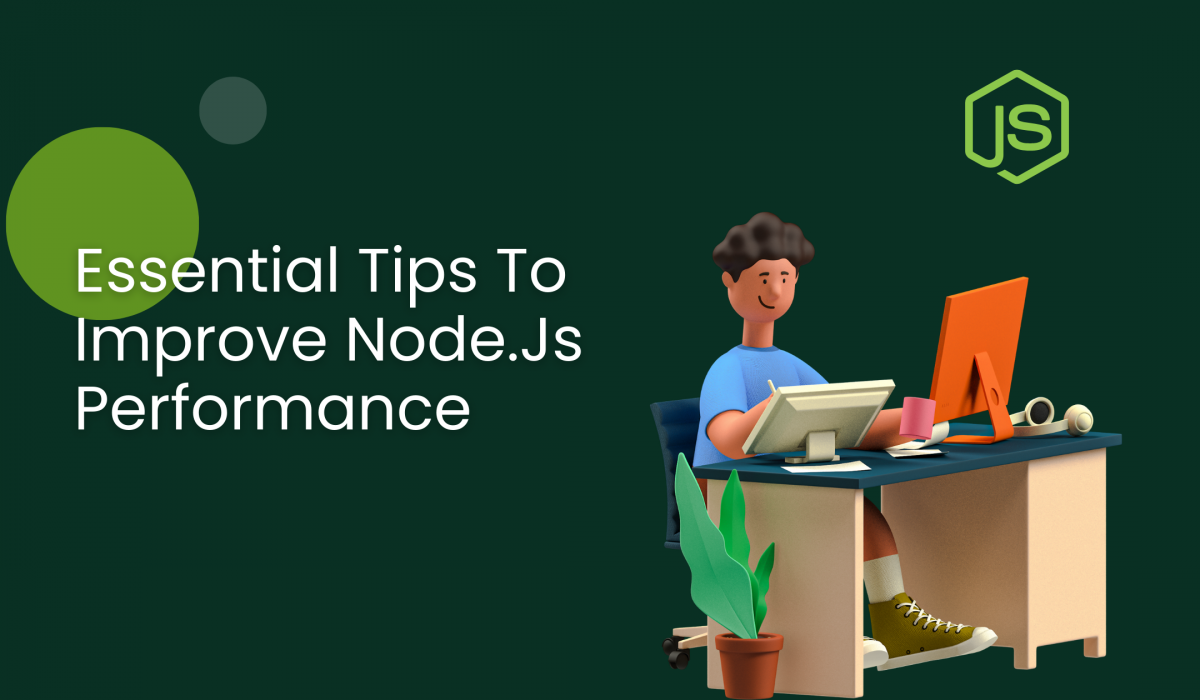Node.js is a JavaScript runtime environment. When JavaScript code is written in the text editor, it cannot perform any task unless someone executes (or runs) it. To run the code, it needs a runtime environment.
Before Node.js was created, JavaScript could only run in browsers like Chrome and Firefox. It was used to build only front-end applications.
Node.js is a powerful and open-source platform built on the Chrome V8 JavaScript engine that provides a runtime environment outside the browser. Big industry names like eBay, Netflix, PayPal, Spotify, GitHub, Uber, Yahoo, and many more use Node.js for their web applications. Any application built with Node.js is bestowed with a prestigious MIT license.
Here are some interesting statistics for Node.js:
- With the use of Node development services, development costs can be reduced by 58%.
- 42.44% of novice developers have confirmed that Node.js is their favorite.
- 42.07% of seasoned developers prefer using Node.js for web application development projects.
This shows that Node.js is widely popular and has drastically changed web application development. However, as any application grows in size and complexity, it can experience performance issues affecting its scalability and reliability. For optimal performance and to keep the web application up-to-date, it is necessary to keep correcting any performance issues in Node.js.
In this blog, we will discuss some essential tips that will help to boost Node.js efficiency at scale:
- Monitoring Application:
Before applying any node.js optimization techniques, it is crucial to monitor and measure the current performance status of the application. Monitoring can help identify any inefficiencies, flaws, or problematic areas in the application that need improvement.
To measure the performance of the current application, some tests need to be performed and they are given below:
- Stress Testing:
Stress testing is done to check the capability of the code, device, network, and machine that the application will work on. The purpose of this testing is to find out how the application will perform outside its normal working conditions.
- Scalability Testing:
This type of testing is done to identify and solve the errors and bugs that hinder the potential scalability of the web application. It can help us implement effective scalability strategies for Node.js applications.
- Spike Testing:
This type of testing helps measure the application’s working and recovery capacity when there is a sudden increase or decline in the load balancer.
- Load Testing:
This test is conducted to check the load of the application by measuring the responses and usage of the application, while also measuring how much load the system can take during peak times before failing.
- Volume Testing:
This type of test enables the developers to measure the behavior of the application when it has to work under a huge amount of data and helps them fix the issues related to the load that web applications can take. It also helps fix issues related to memory leakage.
- Optimize the Code:
It is one of the most effective Node.js performance best practices. Optimizing the code of the application can significantly reduce processing time and increase speed, which would lead to better user experiences and improve SEO rankings. The following tips would help in optimizing the code of the Node.js application:
- Simplify the code to reduce clutter and improve the readability of the application.
- Use asynchronous code in your Node.js development to improve the user experience, handle multiple tasks at the same time, and increase the efficiency of the Node.js web application.
- Reduce the usage of resources by fixing memory leakage issues and allocating resources optimally.
- Implement error handling to improve the stability and reliability of the code, avoiding any crashes and other issues.
- Use Reverse Proxy:
Use a Reverse Proxy to reduce the load on your application server and optimize the performance of the Node.js application. Following are some tips for using a Reverse Proxy in the Node.js application:
- Choose a reputable Reverse Proxy server such as HAproxy, Apache, or Nginx.
- Use Reserve Proxy cache to store frequently accessed content, such as static files or API responses.
- Regularly monitor the performance of the Reverse Proxy to identify performance issues and ensure that content is served efficiently.
- Make sure that no single server is overloaded to equitably distribute incoming network traffic across multiple servers.
- Use HTPP/2:
Use HTTP/2 in the Node.js application to make browsing faster for any web page. The HTTP/2 addresses all the problems that are related to the performance of web applications. HTTP/2 is the latest version of the HTTP protocol that has many improvements like multiplexing, server push, and header compression. Use SSL (Secure Socket Layer) and TLS (Transport Layer Security) to easily implement this HTTP protocol.
- Use a Content Delivery Network (CDN):
It is best to avoid serving static assets like images, stylesheets, CSS, and JavaScript files directly from the Node.js application to optimize the performance of the Node.js servers. Using a CDN (Content Delivery Network) can cache and deliver static content, reduce load times, and improve user experiences with its global network of servers.
- Use a Caching Layer:
Use a caching layer for performance enhancements in Node.js applications by reducing latency. Caching is used to speed up data retrieval. Although caching can be done for both client-side and server-side web applications, server-side caching is the more favored option for Node.js performance optimization.
- Use Load Balancing:
Horizontally scaling Node.js applications effectively can help improve their performance and increase their availability. Use a load-balancing approach to help distribute the application’s incoming traffic. Use load balancing to maximize the capacity of the application across multiple machines to handle a larger volume of traffic. It ensures that the application can handle the increase in traffic without experiencing downtime or slowdowns. It is recommended to have multiple load balancers in place to avoid a single-point failure in the system.
- Use Clustering:
Clustering means separating groups with similar characteristics and assigning them into clusters. Use clustering for expanding the capability of a Node.js server and for optimizing Node.js applications for scale by dividing the web server horizontally on a single machine and creating a separate port for workers that run on the system simultaneously. It is used to reduce downtime, slowdowns, and non-responsiveness, by distributing the web server’s connections across separate clusters.
Additional Advanced Node.js Performance Tips:
- Always use the latest release of Node.js. for better performance in your Node.js application.
- Utilize the best JS libraries in the market and consider writing custom code instead of adding unnecessary dependencies.
- Optimize all the hotspots of your application, rather than trying to optimize everything.
- The hotspots in any application can change at any time, so it is recommended to monitor your application to look for any changes.
- Use Node.js streams for efficient handling of large applications.
- Reduce the load on the garbage collector and lower latency by minimizing memory allocations in the modules that see frequent changes.
- Optimize your database queries whenever necessary.
As we have seen in this blog, application performance is one of the most significant criteria for any client and user. Before applying any optimizing techniques, it is advisable to conduct various performance tests as mentioned in the blog above. These tips help make the applications work faster and help minimize potential issues, bugs, or errors in the future.
We, at Aarrsol, make sure that they follow some of the above-mentioned high-performance Node.js coding practices to avoid any scalability or performance issues. To effectively optimize your Node.js application, it is highly recommended to work with a reliable and experienced Node.js development company like Aarrsol.
Feel free to contact us by calling us at +919057271961 or emailing us at hr@aarrsolprivatelimited.com for any queries regarding our Node.js development services. Our team of experts in Node.js development services can enhance the performance and scalability of your application, helping you in real-time development by providing quick loading services that offer efficiency, productivity, scalability, and security with accuracy.