Getting Started with Laravel: A Beginner’s Guide
Laravel is a PHP framework commonly used to build web applications. You get features such as routing, authentication, caching, and many more, which helps developers to work faster and with less effort. Laravel is perfect for beginners, especially if you work with web development or PHP. It is easy to use, has a good documentation, and has a large amount of user information to get you started. Let’s start with figuring out what Laravel is and its fundamental concepts in order to better understand how to work with it.
What is Laravel?
Laravel is an application framework for web development with some of the most beautiful syntax. It was created by Taylor Otwell and first released in 2011. Laravel is designed to focus on the developer enjoyment and application functionality while still in the developmental stage. It offers the fundamental components needed to create new generation PHP applications.
Some of the key features of Laravel include
- Blade templating engine for generating dynamic and reusable views
- A powerful tool for convenient work with database – the Eloquent ORM.
- A command-line tool with a fluent interface for automating tasks
- Embedded with an authentication and authorization mechanism
- The key enabler for robust routing and middleware support
- Laravel can be used to develop a variety of web applications ranging from small-scale applications to large-scale enterprise applications.
Prerequisites
Before getting started with Laravel, make sure you have the following prerequisites in place:
- The software used is PHP on the system (version 7. 3 or higher).
- Composer is a tool for dependency management in PHP.
- Apache HTTP server or Nginx server is an example of a web server.
- Basic knowledge of PHP programming language and Object oriented concepts
Installing Laravel
Laravel is easy to install, and setting it up on your system is not a big deal. Here’s how you can do it
- Install Composer: To use Laravel, first of all, one needs to have Composer installed, which is PHP’s dependency manager. To get the Composer package you might download it directly from the official website and install it.
- Install Laravel Installer: After successfully installing Composer, you can use this tool to install Laravel installer by typing the command composer global require laravel/installer on your machine.
- Create a New Laravel Project: Once you have installed Laravel installer you can create a fresh laravel project by using the following command: laravel new project-name.
- Set Up Your Environment: Go to the new project directory and establish your variables in the .env file. You will need to make some changes here to the database connection.
Understanding Laravel Directory Structure
Laravel also has a certain file structure which is followed in order to maintain a proper organization of codes. Here’s a brief overview:
- app: This directory represents the fundamental of your application.
- bootstrap: This directory includes all the files which are necessary in order to launch your application.
- config: This directory will contain all the different configuration files.
- database: This directory holds the changes to how your database is structured, and the initial data that is loaded into it.
- public: This folder has a starting point for the web app and other related components for example images or JavaScript files.
- resources: It is the directory where your views and raw files such as LESS, SASS, or JavaScript are placed.
- routes: That is where all route definitions are placed.
- storage: This directory is for storing logs, compiled Blade templates, files used by PHP sessions, and other files produced by the application.
- tests: It means that the directory contains all the tests that are automatically run as a part of the system.
- vendor: This directory contains the composer dependencies.
Creating Your First Laravel Route
Routes are an intrinsic part of any web application because they establish paths and responses. Here’s how to create your first route in Laravel:
Open the routes/web.php file: This file is the key for all the routes that your web application will have.
Define a Route: While working with ASP.NET MVC, the following code should be added to define a simple route:
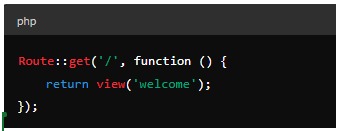
This route waits for GET requests to the root URI of the application ‘/’ and then calls the welcome view. Now, you can open your application’s root URL in the browser and you will be redirected to the welcome page.
Building Your First Laravel Controller.
The controllers in Laravel are responsible for the processing of routes. To create a controller:
- Create a Controller: Type the following Artisan command to generate a new controller: php artisan make:controller HomeController.
- Define Methods: Open the controller file and define the method:
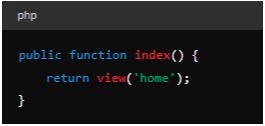
3. Link the Controller to a Route: To use the controller, you will need to update the routes/web.php file.
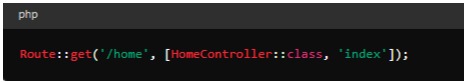
Thus, when you open your browser and type /home, the index method of HomeController will be initiated and the home view will be rendered.
Why Choose Laravel?
Laravel is quite popular due to its simplicity and easy to adopt platform. It possesses several attributes that make the web development process quite easy to undertake for anyone. Some of these features include:
- Elegant Syntax: Due to the relative availability of Laravel, the syntax that the framework uses is quite simple and easy to follow.
- Comprehensive Documentation: It has also provided detailed documentation on every aspect of the framework in order to aid new developers.
- Large Community: There are numerous people from all over the world available to lend a helping hand or provide useful information.
- Built-in Features: Some of the features that are provided with Laravel include routing, authentication, and testing, among others which enhance the development of applications.
Working with Blade Templates
Blade is the clean and expressive templating engine of the Laravel framework. It can assist in creating rather dynamic web pages without much difficulty, as compared to other programming languages. Here’s how to use Blade:
- Create a new file with the name of home in the resources/views directory as home.blade.php
- Include the below code within your Blade view
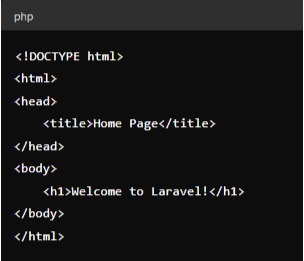
- This Blade view will be rendered by the index method of HomeController whenever the /home route is triggered.
Conclusion
Laravel is one of the most popular and efficient PHP frameworks designed to make web development more enjoyable. The goal of this tutorial is to provide you with some key concepts and guidelines to begin developing your web applications. It is also important to note that the Laravel community is massive and therefore in case you encounter any challenges while implementing the above options do not hesitate to seek assistance.
Looking for web development services? Let Aarrsol Private Limited host your needs. We provide expert solutions for your business and convert your ideas into reality through Laravel and other technologies. Get started today with Laravel web application development and find out how it can revolutionize your web development.

